The library exports these animation primitives:
animate($elt, props, opts, label)$elt, and always
returns a promise (even if the $elt is undefined). props and opts are
passed directly through
to Velocity's
animate function. label is an optional string
that you can use to refer to this animation while it's running.
stop($elt)isAnimating($elt, label)timeSpent($elt, label)timeRemaining($elt, label)finish($elt, label)This shows a slow fade effect so you can experiment with interrupting the transition. Notice that it has two different behaviors depending on whether you interrupt the fade-out or fade-in.
import { isAnimating, finish, timeSpent, animate, stop } from '../index';
export default function fade(opts = {}) {
let firstStep;
let outOpts = opts;
const fadingElement = findFadingElement(this);
if (fadingElement) {
// We still have some older version that is in the process of
// fading out, so out first step is waiting for it to finish.
firstStep = finish(fadingElement, 'fade-out');
} else {
if (isAnimating(this.oldElement, 'fade-in')) {
// if the previous view is partially faded in, scale its
// fade-out duration appropriately.
outOpts = { duration: timeSpent(this.oldElement, 'fade-in') };
}
stop(this.oldElement);
firstStep = animate(this.oldElement, { opacity: 0 }, outOpts, 'fade-out');
}
return firstStep.then(() => {
return animate(
this.newElement,
{ opacity: [opts.maxOpacity || 1, 0] },
opts,
'fade-in',
);
});
}
function findFadingElement(context) {
for (let i = 0; i < context.older.length; i++) {
const entry = context.older[i];
if (isAnimating(entry.element, 'fade-out')) {
return entry.element;
}
}
if (isAnimating(context.oldElement, 'fade-out')) {
return context.oldElement;
}
}